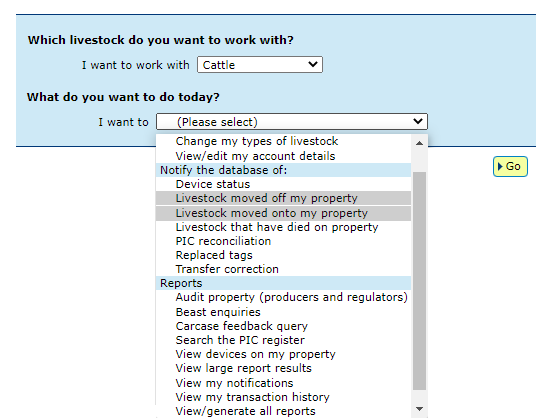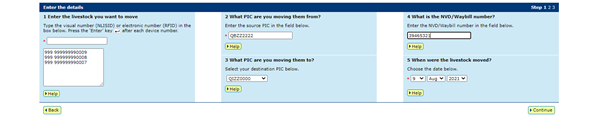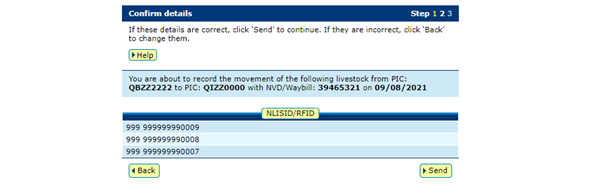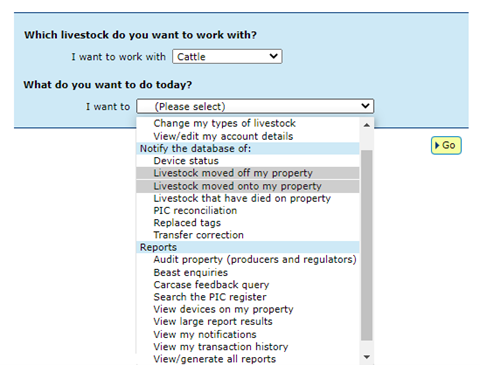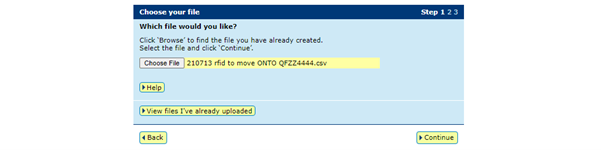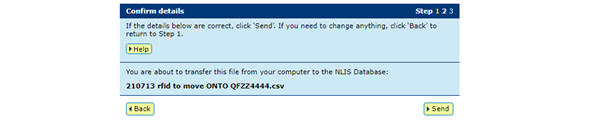Moving livestock? Be sure to update the NLIS database
06 September 2022
-Min Read
Key points
- NLIS livestock transfers are a legislative requirement that ensures consumer trust in the industry
- Livestock transfers can be entered into the database through either manual entry or file upload
- Retaining transfer records will help with audit preparation, PIC reconciliations or incidents of contamination
For more information: