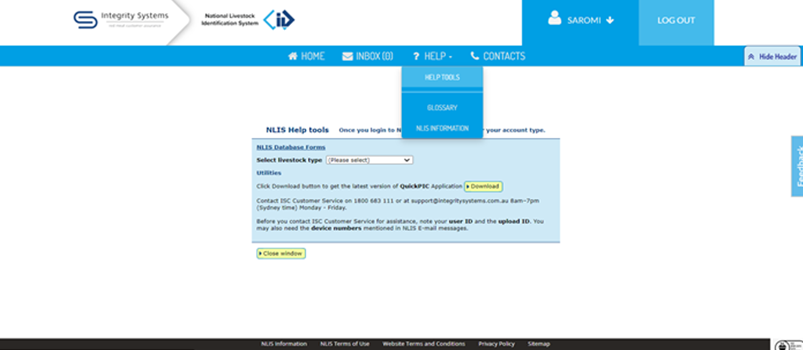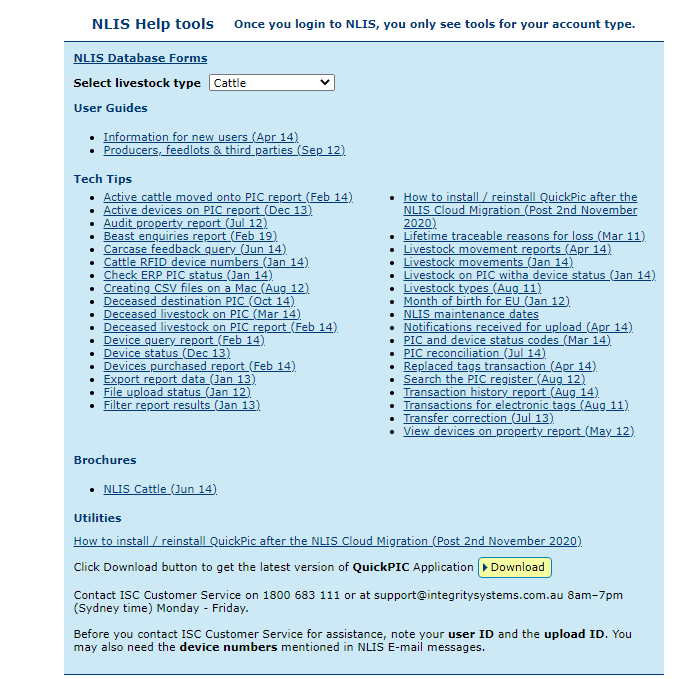Four ways to search the PIC register
30 May 2023
-Min Read

More information
PICs are issued by state and territory departments to identify parcels of land used for agricultural purposes. To obtain a PIC, contact the relevant authority in your state or territory.
Australia’s red meat industry relies on accurate PICs, identification and livestock movements to ensure traceability, assurance and biosecurity throughout the supply chain. For more information, visit: