Respond to a Corrective Action Request
Received a Corrective Action Request (CAR) after an LPA audit? If an LPA auditor identifies a nonconformance, they will issue a CAR. After your audit, you'll receive a report detailing all CARs that need actioning. If you don’t action your CAR’s your LPA Accreditation may be Suspended until you do. Click the button below to understand the steps to address CARs.
Alternate CAR closure options
If you are unable to access your LPA account, you can send your documentation via:
- email lpa.audits@ausmeat.com.au
OR - mail to LPA Audit Admin, PO BOX 3403, Tingalpa DC, QLD 4173.
For additional assistance call AUSMEAT on 07 3361 9222.
PLEASE NOTE: Failure to close CAR’s by the agreed due date may result in suspension of your LPA accreditation and access to NVDs.
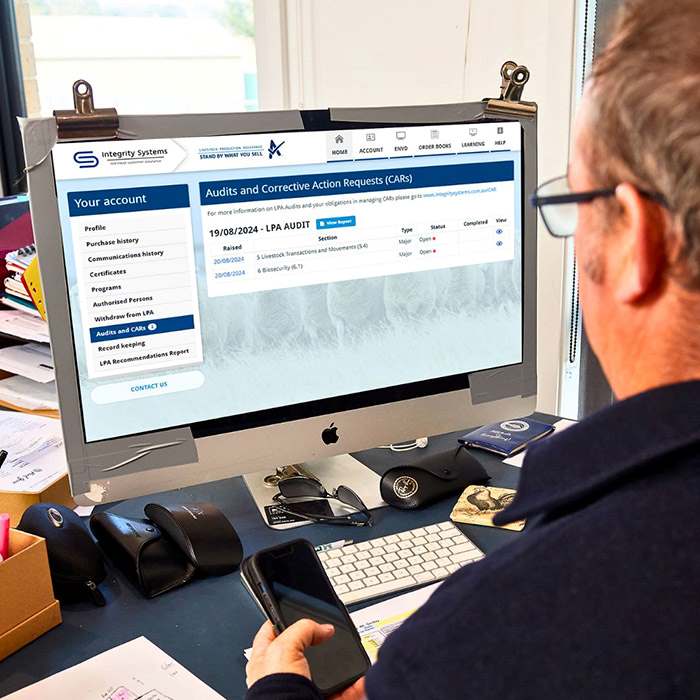
Alternate CAR closure options
If you are unable to access your LPA account, you can send your documentation via:
- email lpa.audits@ausmeat.com.au OR
- mail to LPA Audit Admin, PO BOX 3403, Tingalpa DC, QLD 4173.
For additional assistance call AUSMEAT on 07 3361 9222.
PLEASE NOTE: Failure to provide supporting documentation within the agreed timeframe may result in withdrawal of your LPA accreditation and access to NVDs.