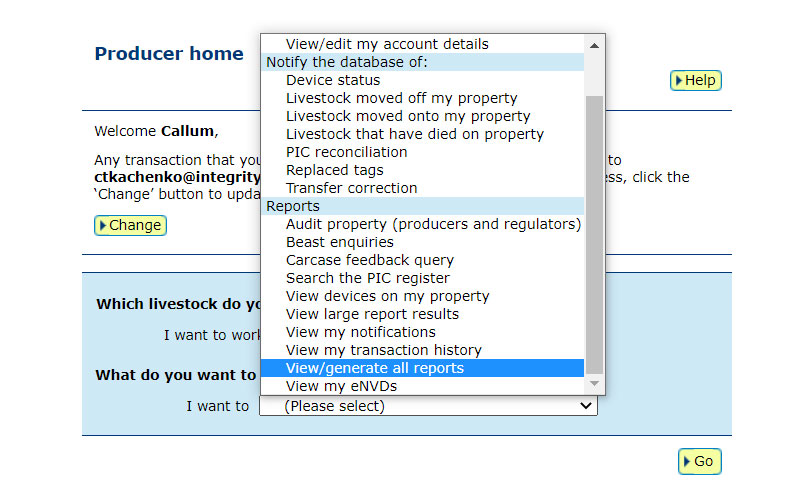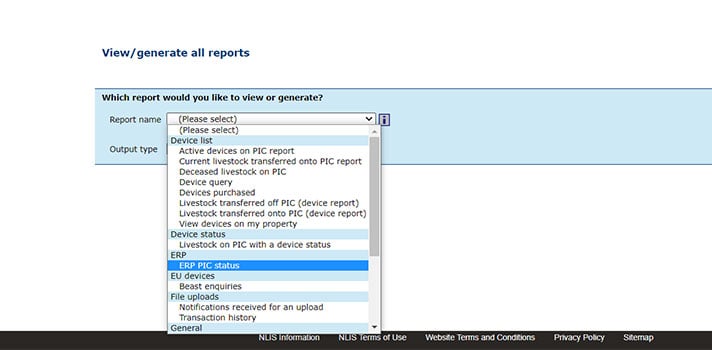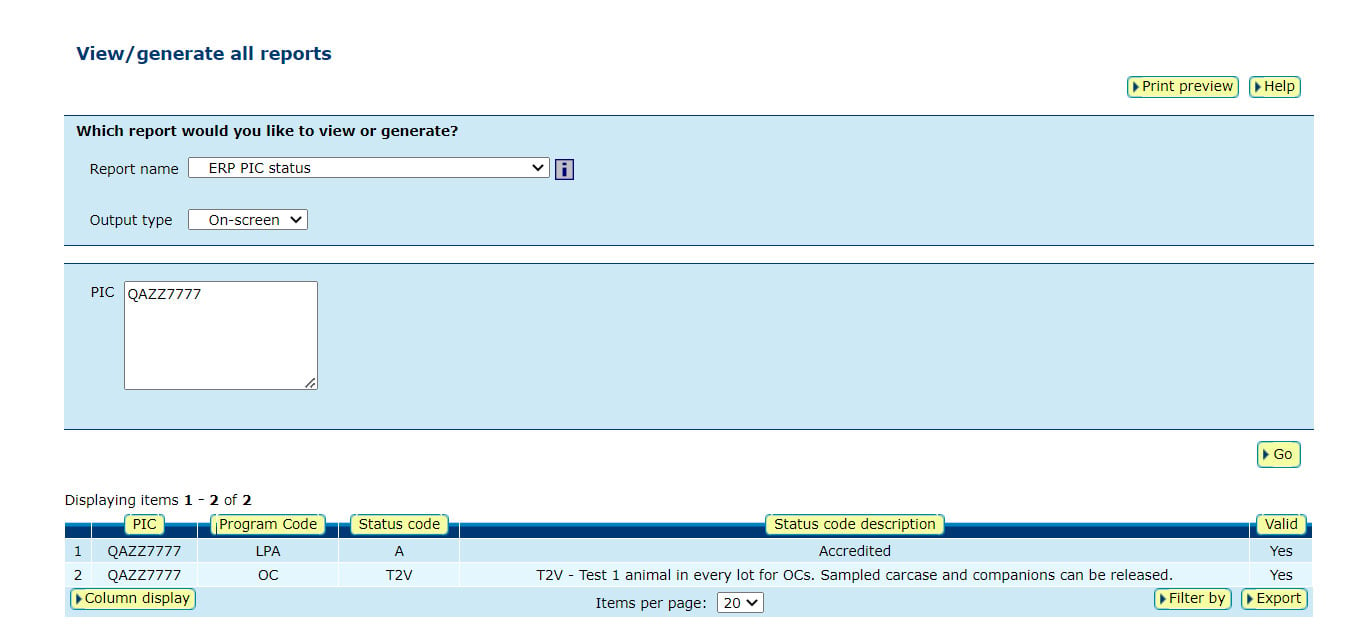Check for early warnings today
09 May 2023
-Min Read
When it’s time to go to the saleyards, be aware of any high-risk animals by checking the NLIS database for an Early Warning status.
- It is the responsibility of everyone within the supply chain to be aware and transparent about the health or food safety status of livestock.
- State and territory governments can assign a status to livestock in the NLIS Database where a notifiable disease or contamination risk has occurred.
- An Early Warning status within the NLIS Database communicates this risk to buyers of livestock through the Extended Residue Program (ERP) report.
For more information or assistance:
- NLIS how-to guides
- Contact ISC Customer Support at info@integritysystems.com.au or 1800 683 111.