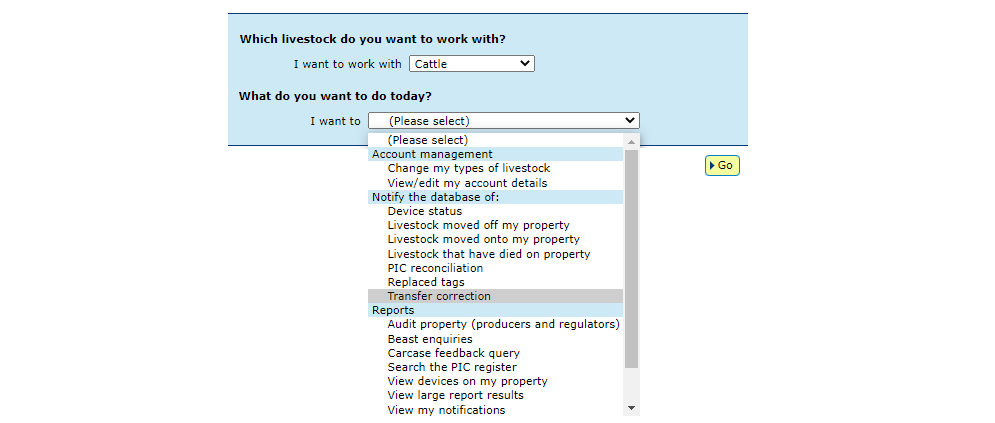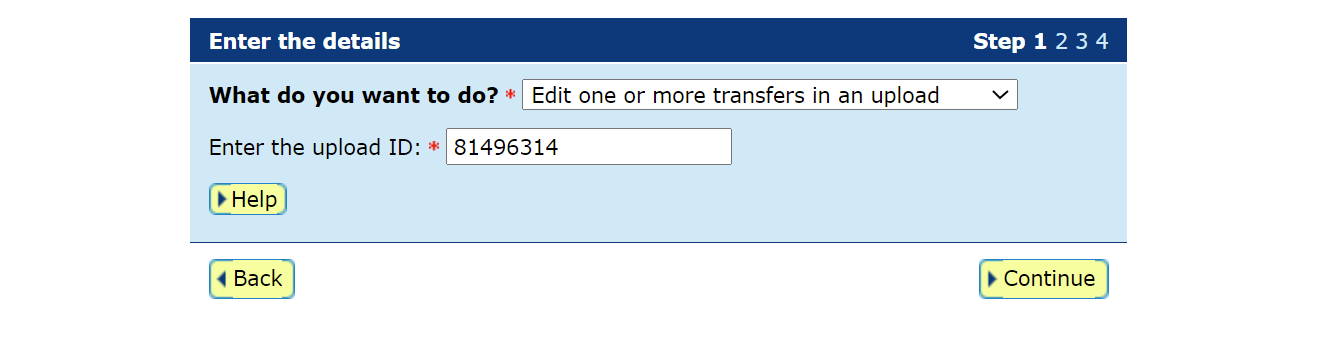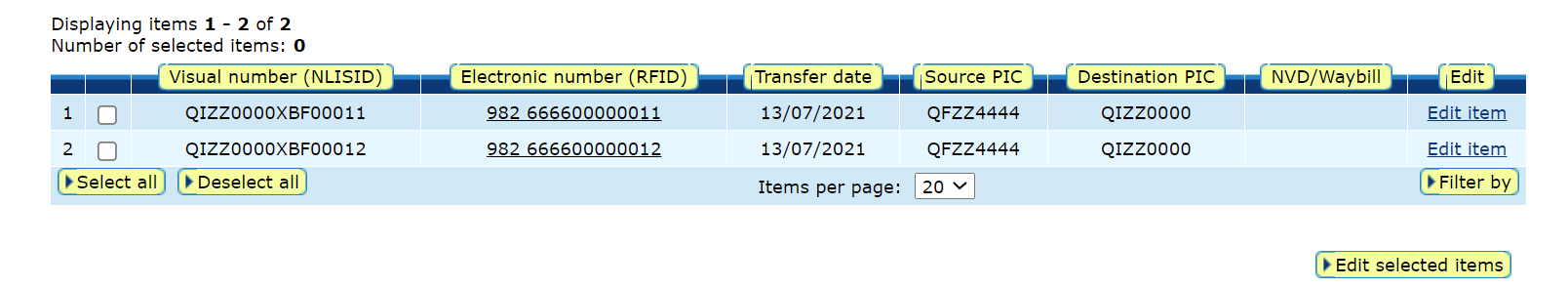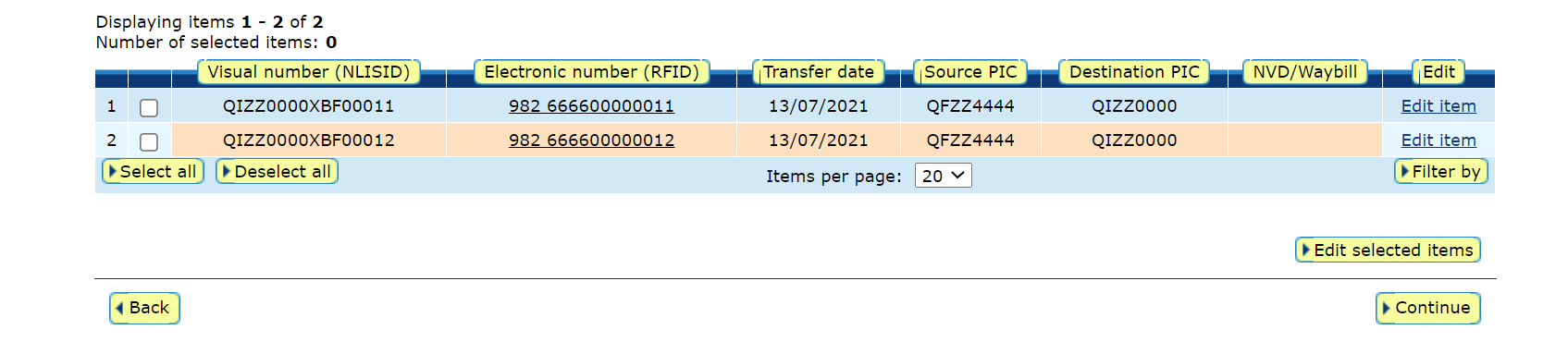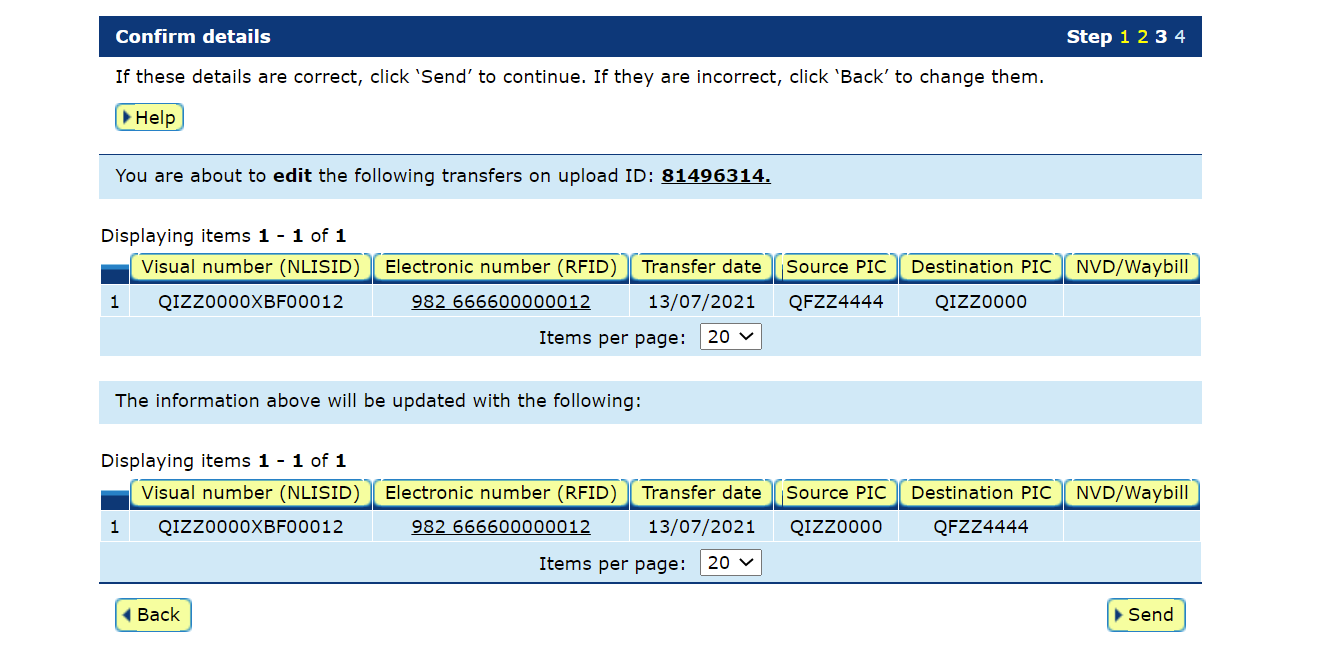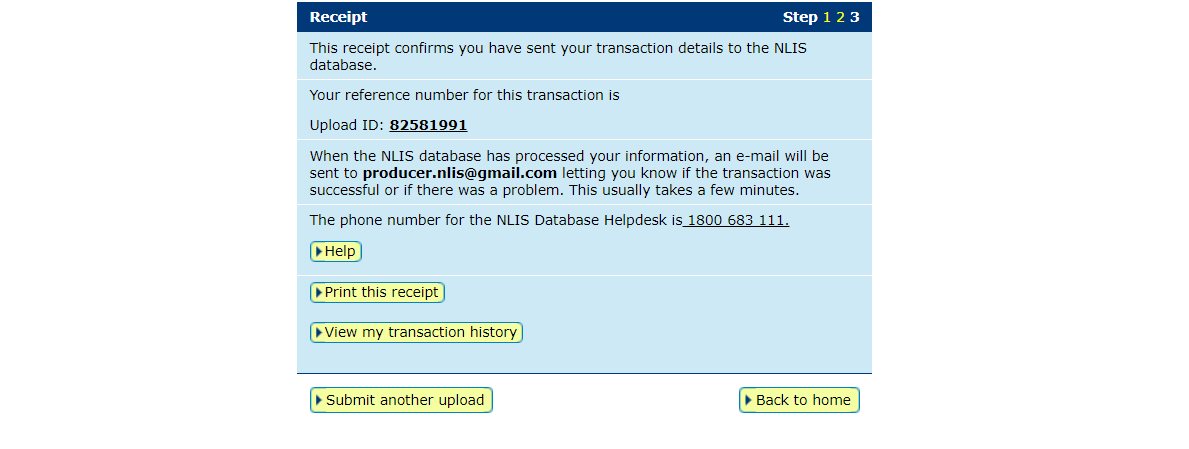Correcting your NLIS transfers
07 February 2023
-Min Read
Made a mistake on your last NLIS transfer? Learn how to amend, delete or check it to ensure your information is complete.
Key points
- It is important to conduct regular checks of the NLIS database to ensure your transfer data is correct
- The data of the most recent transfer can be easily edited if any incorrect information is found
- Without correct data, the lifetime traceability of your livestock will be lost
For more information: