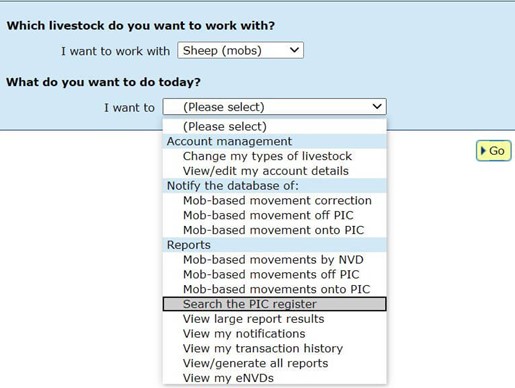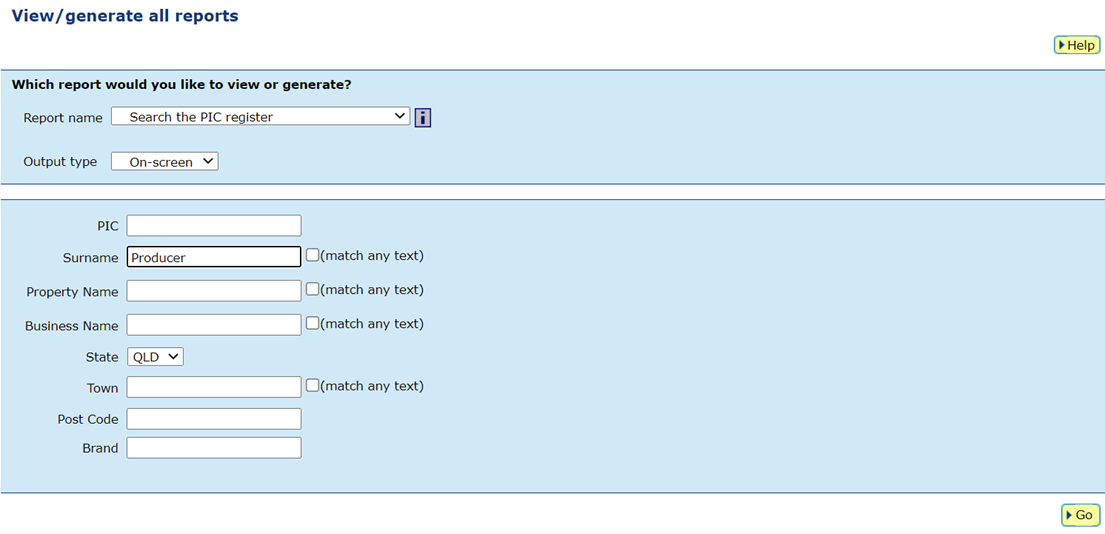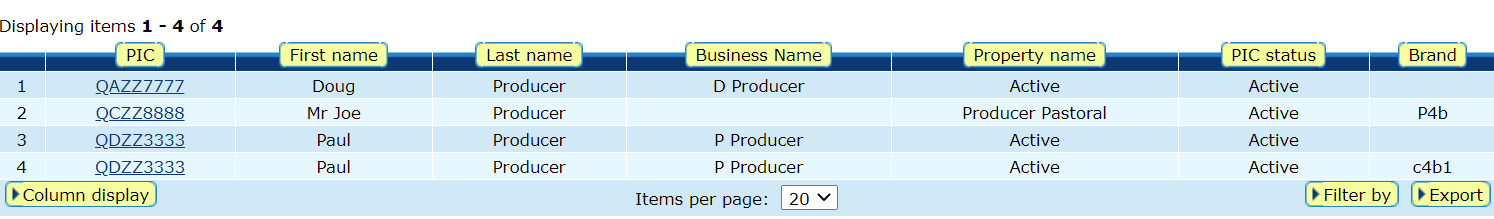Your guide to searching the PIC register
01 April 2022
-Min Read
- Searching the PIC register allows you to search for a specific PIC or find details associated with a PIC, such as a property name, location and more.
- This information may help you to record NLIS transfers, complete an NVD or identify stray livestock.
- This how-to guide contains step-by-step instructions on how to search the PIC register in PDF, video and webpage formats for your reference.
Step-by-step instructions on using the PIC register search function are available in PDF, video and webpage formats for your reference.