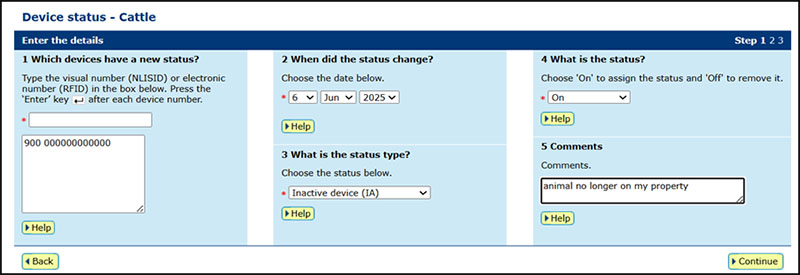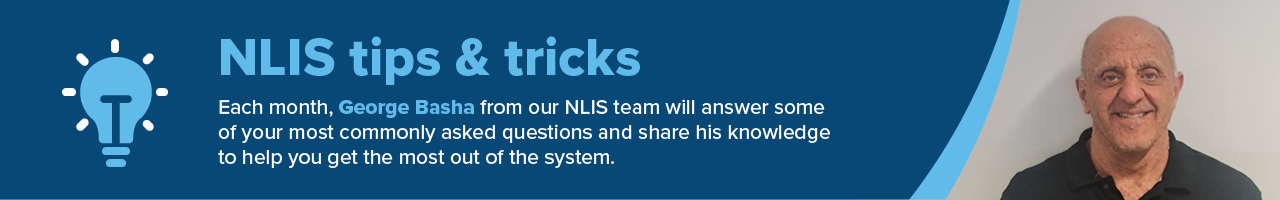
Using the “Inactive” status
When you don’t know whether a device has been lost or damaged, or whether an animal has died or has been sold, you can assign the device an ‘Inactive’ status.
An “Inactive” status allows you to remove the animal from your Property Identification Code (PIC) without creating a possible issue for abattoirs.
Changing the animal’s status to ‘Dead’ prevents an abattoir from recording the processing of that animal.
Assigning an "Inactive” status
Log into your National Livestock Identification System (NLIS) account homepage and select ‘Device status’.
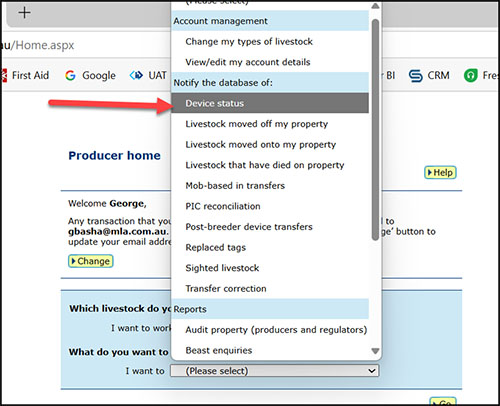
Then select, ‘type in the details’
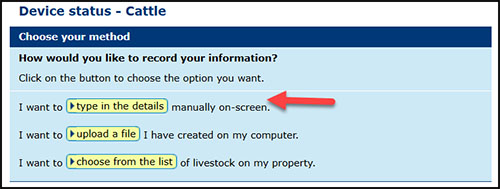
Complete the following steps:
- Type in the NLIS device number.
- Fill in the date of the status change.
- Select ‘Inactive device (IA)’ as the status type.
- Chance the status to ‘On’.
- If required, you can enter a comment.