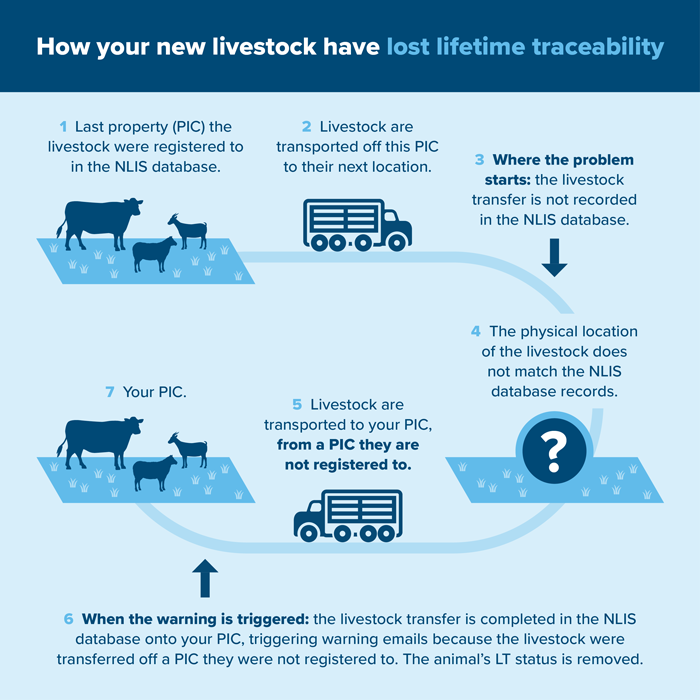Restoring lifetime traceability for your newly received livestock in the NLIS
03 November 2021
-Min Read
You can also contact ISC Customer Service or your local authority for help. Keep in mind that it is not always possible to resolve the issue if more than one transfer has been missed in the animal’s movement history in the NLIS database.