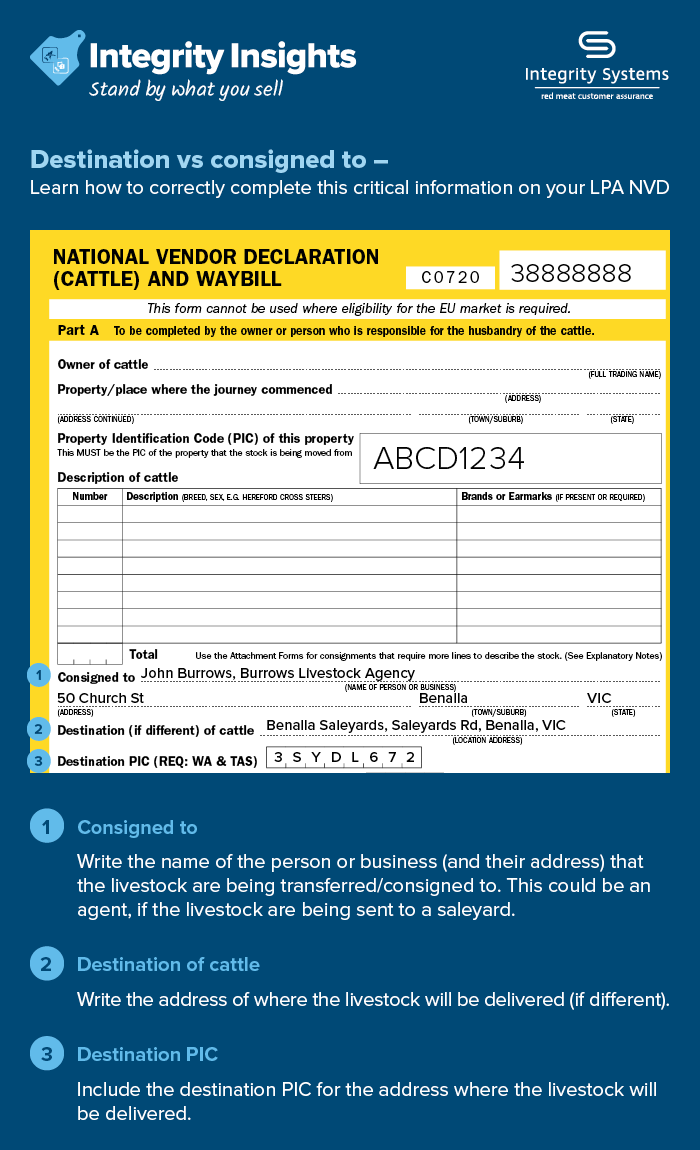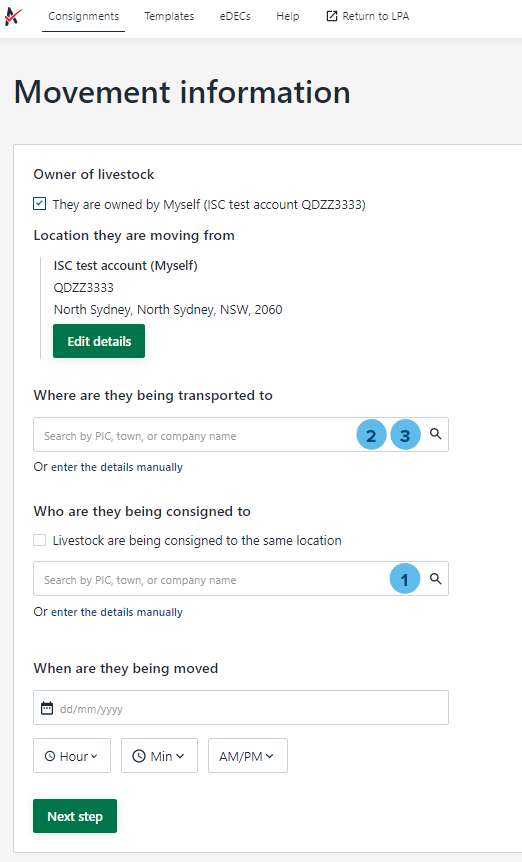Consigning livestock correctly on your LPA NVD
11 May 2021
-Min Read
- In some instances when transporting livestock, the consignee and the destination may be different.
- When transporting livestock to be sold at a saleyard, the consignee is the agent, but the destination and destination PIC is the saleyard location.
- When the consignee and destination details are different, the full address for both must be completed and the destination PIC must be for the actual destination the livestock are being transported to.
Read more information on completing the LPA NVD correctly.
If you need to complete an LPA NVD in a hurry, the eNVD system is available 24/7 to create a digital version of the NVD using a computer, tablet or mobile phone.
Watch this video to learn how to use an eNVD.
ISC Customer Service can provide assistance with completing eNVDs if required.